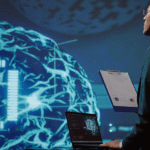Description
This course is designed to provide participants with a comprehensive understanding of graphic design techniques and tools using Adobe Photoshop. Participants will learn how to create and edit images, graphics, and other design elements for a variety of purposes.
This course aims to equip participants with the knowledge and skills necessary to create effective designs using Adobe Photoshop. Participants will learn a variety of graphic design techniques and tools, including image creation and editing, typography, color management, design elements, and web design.
ABOUT THE COURSE
Adobe Photoshop is a powerful software tool that has revolutionized the world of graphic design. It has become an essential tool for graphic designers, photographers, and digital artists. A short course on Adobe Photoshop can offer students the opportunity to learn the basics of the software and develop the skills they need to create stunning designs.
The course can begin with an introduction to the interface and basic functions of Adobe Photoshop. Students can learn about the various tools and panels in the software, and how to navigate and customize the workspace. They can also learn about the different types of files and image formats, and how to import and export images from Photoshop.
Once the students have gained an understanding of the basics of the software, the course can move on to more advanced topics. Students can learn about the different types of image adjustments, such as color correction, brightness and contrast, and image retouching.
They can also learn about layer management, including how to create and manage layers, use layer styles, and blend modes. The course can also cover the basics of typography and text design, including how to use the text tool, format text, and create text effects. Students can also learn about the basics of composition and layout, including how to use grids, guides, and alignment tools.
LEARNING OUTCOMES
- Understand the key concepts and definitions of graphic design.
- Develop and implement effective designs using Adobe Photoshop.
- Create and edit images effectively.
- Use typography effectively in designs.
- Understand and implement color management techniques.
- Create and design graphic elements effectively.
- Use Photoshop effectively in web design.
- Develop and present a final project.
COURSE OUTLINE
- Overview of the Photoshop interface and tools
- Understanding file types and resolutions
- Creating a new document and setting up a workspace
- Basic editing techniques, such as cropping, resizing, and adjusting color
- Using selection tools to isolate parts of an image
- Creating and managing layers for non-destructive editing
- Blending and layer modes for creative effects Creating and managing layers for non-destructive editing
- Blending and layer modes for creative effects
- Principles of design and composition
- Understanding and working with grids and guides
- Creating a poster or flyer layout
- Adding and formatting text to an image
- Applying and modifying filters and effects
- Creating simple graphics and shapes
- Applying the techniques and principles learned throughout the course to a final project
- Reviewing and critiquing projects as a class.
- Tips for preparing files for print or digital use
- Advanced image manipulation techniques, such as blending, warping, and perspective correction
- Retouching techniques for skin, hair, and other details
- Color correction and adjustment techniques
CONCLUSION
Throughout the course, students can participate in practical exercises and activities, such as creating a logo, designing a social media graphic, and editing a photograph. They can also work on a final project, in which they create a digital image for a specific application, such as a web banner or print advertisement.
By the end of the course, students will have gained an understanding of the basic and advanced techniques of graphic design using Adobe Photoshop. They will have developed the skills they need to create and edit digital images for various applications, and to prepare their designs for print or digital use.
PRICE & DURATION
Duration: 20 Hours |
Price: 700 dirhams |
Online and On-campus |
CONTACT US